Time machine
A very nice timer, the most complete one that I've been able to find. You can use it as a clock, stopwatch or countdown timer. When using it as a countdown timer, an alarm will play when the time hits 0. It can't record lap times; if you want that, you could download Timer Lite Touch from the ovi store.
PocketLock
It's so annoying, having to lock your phone every time that you put it in your pocket. And on a touchscreen phone, you can't lock it by pressing buttons on a keypad, you have to use a lock switch. From the first day that I got my phone, I've been afraid that the lock switch would break easily because you have to use it so frequently and it seems kinda fragile. It seems like one of the weak points of a touchscreen phone.
PocketLock is very simple: it uses the proximity sensor to sense whether the phone is in a bag or pocket, and will lock the screen when this is the case. It's free to download from the ovi store.
Download in ovi store
PhoneTorch
Uses the flash of your camera as a torchlight. Very useful, I use this about every day. You can also send morse codes and use your phone screen as a torchlight (in different colours).
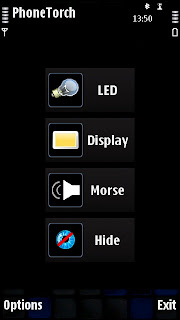 Download in ovi store
Download in ovi storeDownload illegal version (you'll need to unsign and sign this one for it to work)
Screensnap
Lets you assign a button to take screenshots of your phone screen (I use the camera button). It's what I used for the screenshots in this post.
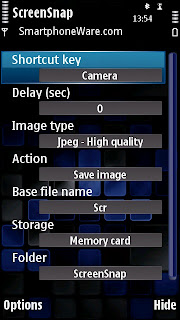
Download in ovi store
Autorama
The camera normally can't take panorama photos, but no worries, you can do that with this application. It will only stitch 3 photos together though, so you can't take large panorama photos. Shame, but this program is the best that I've been able to find.
Here's an example of a panorama photo that I took with it:

Download in ovi store
Download illegal version (you'll need to sign this)
Lapix
This is the best drawing application that I've been able to find. You can draw circles, rectangles, lines etc, set the transparency, change pensil dimension and chose a colour using the RGB model. There's also an option to undo the last action. You can load an image to draw on and save your drawing when you're done with it.
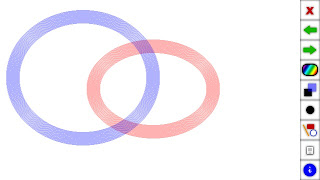
Download
X-plore
Way nicer than the file explorer that comes with the phone. The thing that I like most about it is that you can select multiple items at once, something that the nokia file explorer can't do.
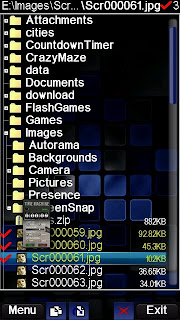 Download (trial)
Download (trial)
No comments:
Post a Comment